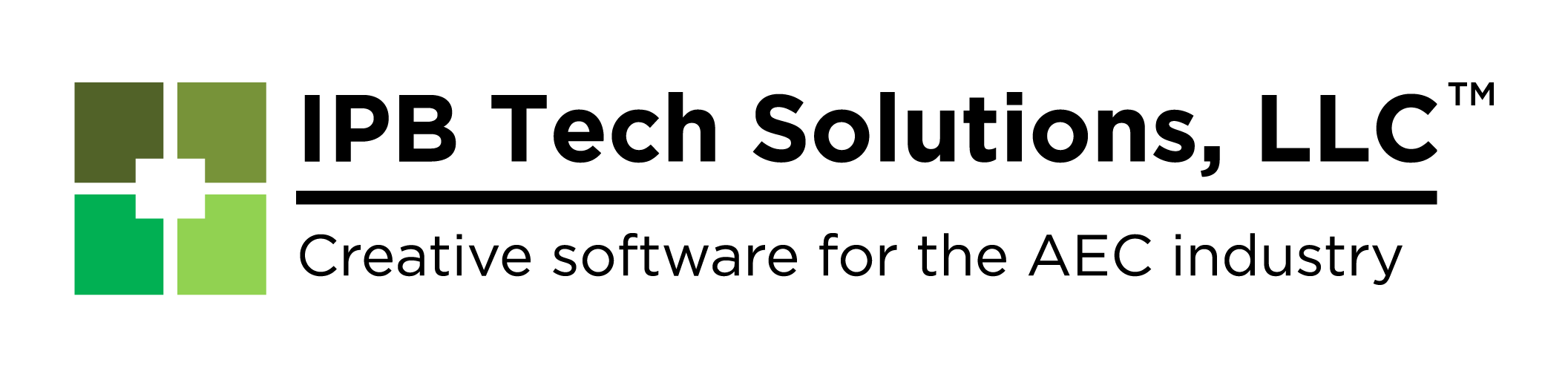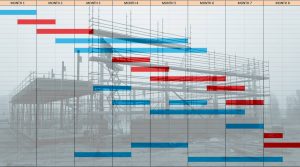User License Agreement
This User License Agreement is entered into between IPB Tech Solutions and the user of the software product available on the website IPBtechsolutions.com.
License Grant
By downloading, installing, or using the Product, the User agrees to be bound by the terms and conditions of this Agreement. Subject to compliance with this Agreement, the Company grants the User a non-exclusive, non-transferable license to use the Product for personal or internal business purposes.
Ownership
The Product is owned and copyrighted by IPB Tech Solutions. The User acknowledges that the Product is protected by patent, trademark, and copyright laws. The User agrees not to modify, distribute, sell, lease, rent, sublicense, or create derivative works based on the Product.
Restrictions
The User shall not:
- a. Copy, reproduce, or distribute the Product in any manner;
- b. Reverse engineer, decompile, or disassemble the Product;
- c. Remove, alter, or obscure any proprietary notices or labels on the Product.
Warranty Disclaimer
The Product is provided "as is" without warranty of any kind, either expressed or implied, including, but not limited to, the implied warranties of merchantability, fitness for a particular purpose, or non-infringement.
Limitation of Liability
In no event shall the Company be liable for any direct, indirect, incidental, special, exemplary, or consequential damages (including, but not limited to, procurement of substitute goods or services; loss of use, data, or profits; or business interruption) arising in any way out of the use of the Product, even if advised of the possibility of such damage.
Governing Law
This Agreement shall be governed by and construed in accordance with the laws of United States of America, without regard to its conflict of law provisions.
Entire Agreement
This Agreement constitutes the entire agreement between the Company and the User concerning the subject matter hereof and supersedes all prior or contemporaneous communications and proposals, whether electronic, oral, or written, between the Company and the User.
Acceptance
By downloading or using the Product, the User acknowledges that they have read and understood this Agreement and agree to be bound by its terms and conditions.